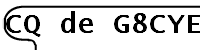|
|
I have been interested in weather ever since I was a child, but it wasn’t until the late 80s, that I got involved in the use of weather satellites. This happened when we had to teach about weather in a module in our science course for year 10.
Fortunately the school was able to buy all the gear. It used a receiver from a now defunct school science supplier, crossed dipoles and an RML 380Z (Research Machines Limited) computer with a dot-matrix printer this had 16k of RAM and cost £960 without a monitor! Ours was upgraded to 64k, the graphics was only 320×192 pixels (and that was called high-resolution in those days). This was later replaced by a 480Z and later by a Nimbus also from Research Machines..
Initially we only used LEO (Low Earth Orbit) satellites, but we soon upgraded both the computer and the receive setup, to include geostationary satellites. We too missed the big storm of 1987, and I, like Michael Fish never lived it down (at least ‘til I left the school).. Our 1-metre dish was found about a mile away and it was a very strange shape.
My present setup comprises a dedicated receiver from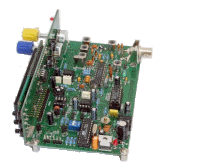 Miroslav Gola OK2UGS. I bought the ready built board, and a superbly constructed piece of kit it is too! For an incredible price you get an incredibly well thought-out synthesised receiver custom designed for the purpose which has frequency synthesis and RS232 control. The bandwidth is absolutely right, far better than all the other receivers I have tried. I added the optional speaker and S-meter, and built it into a case I had picked up at an amateur radio rally a few years ago. Actually the case had a non-working project inside. I added a stabilised 12volt supply. This receiver also features an RS232 connection so its frequency can be controlled by the computer (great with WXtoImg, because once I have set it up I can just leave it running, and the software will automatically change frequency for each satellite in turn, and record when it is in range and a suitable signal is detected). Miroslav Gola OK2UGS. I bought the ready built board, and a superbly constructed piece of kit it is too! For an incredible price you get an incredibly well thought-out synthesised receiver custom designed for the purpose which has frequency synthesis and RS232 control. The bandwidth is absolutely right, far better than all the other receivers I have tried. I added the optional speaker and S-meter, and built it into a case I had picked up at an amateur radio rally a few years ago. Actually the case had a non-working project inside. I added a stabilised 12volt supply. This receiver also features an RS232 connection so its frequency can be controlled by the computer (great with WXtoImg, because once I have set it up I can just leave it running, and the software will automatically change frequency for each satellite in turn, and record when it is in range and a suitable signal is detected).
Decoding is done using a home-built PC (2GHz AMD Athlon 64, 1G DDR2 memory and a cheap soundcard using XP Home).
The antenna is a crosed dipole, which was made up from bits from an older commercial antenna which had bitten the dust. Unfortunately the antenna is now outdoors, I cheated and claimed it was for ordinary vhf broadcast radio, and they said it was ok as it was smaller than some others although they thought it looked a bit odd.
The only problems I have had can be divided into three areas:
- interference from the PC/monitor largely removed by the judicious use of ferrite rings, and making sure all the screws were in tight on the receiver and the pc..
|

|
|
My first image using the current setup (NOAA18)
|
|
- low signal strength below about 12 degrees, adding reflectors to the antenna will only make this worse, and in any case I won’t get away with putting much more metal up in the air. So I need a pre-amp, currently working on ideas for this one, but potentially this will make the third problem a lot worse!
- Serious interference from pagers and other vhf transmitters. My antenna is in virtual line of sight to two sites with pager and other vhf transmitters, one at about 1/4 mile and the other about 3/4 mile. So I need to add filtering, possibly two filters eventually, but I will be starting with a notch filter to try and remove the dreaded pager crud. The filter(s) will be at the masthead, between the preamp and the antenna. Remember the preamp, unless it has very sharp filtering at its front-end will amplify the unwanted signal plus background as well as the wanted signal.
|
|
Software
Tracking
Orbitron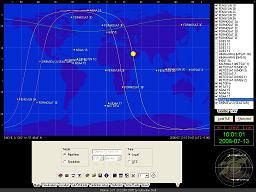
I run Orbitron on a separate PC to give me a visual of the tracks of satellites of interest. You could, of course have it running on your main PC if you don’t have a second one! Remember that tracking is only as accurate as your PC clock and the set of Keplerian elements you are using. Orbitron is able to synchronise time by way of an NTP server. Keplers can be updated in a variety of ways, Orbitron is able to do it for you provided you register with www.space-track.org (registration is free).
System requirements
- Windows 9x/2k/Me/XP/2003, Linux [with Wine emulation]
- 150 MHz processor (300 MHz)
- 16 MB RAM (32 MB)
- 5 MB free space on hard drive
- 640x480 screen resolution (800x600x16 bit)
Decoding
WXtoImg
WXtoImg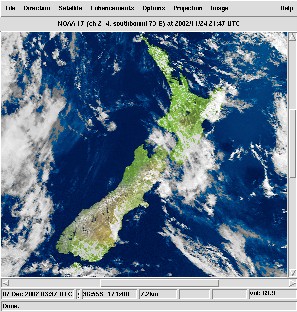 is a fully automated APT and WEFAX weather satellite (wxsat) decoder. The software supports recording, decoding, editing, and viewing on all versions of Windows, Linux, and MacOS X. WXtoImg supports real-time decoding, map overlays, advanced colour enhancements, 3-D images, animations, multi-pass images, projection transformation (e.g. Mercator), text overlays, automated web page creation, temperature display, GPS interfacing, and control for many weather satellite receivers, communications receivers, and scanners. I haven’t tried out a lot of the features yet, but I believe that this is about the most sophisticated weather satellite software there is. Reading the help file is essential to get the most out of the program, don’t even think about trying it without doing so. Just look at the quality of the image of New Zealand on the right, and that’s reduced for publishing purposes! No its not from my location! is a fully automated APT and WEFAX weather satellite (wxsat) decoder. The software supports recording, decoding, editing, and viewing on all versions of Windows, Linux, and MacOS X. WXtoImg supports real-time decoding, map overlays, advanced colour enhancements, 3-D images, animations, multi-pass images, projection transformation (e.g. Mercator), text overlays, automated web page creation, temperature display, GPS interfacing, and control for many weather satellite receivers, communications receivers, and scanners. I haven’t tried out a lot of the features yet, but I believe that this is about the most sophisticated weather satellite software there is. Reading the help file is essential to get the most out of the program, don’t even think about trying it without doing so. Just look at the quality of the image of New Zealand on the right, and that’s reduced for publishing purposes! No its not from my location!
I hope to put some images on this site as soon as I have improved the antenna, system. Failure today to rig antenna outside, the support kept twisting, must get some proper fittings!
I have also noticed some interference on the images I am getting, looks like something local like noise from one of the PCs or monitors. It is low level and causes a wave like appearance across the images. I will work out the frequencies involved, they are not too high, probably in the region of a few hundred hertz.
System requirements
Windows / Linux / Mac:
These are the recommended minimum for WXtoImg:
- 1024x768 resolution display,
- 16 bit colour display (use 24 or 32 bit for better results),
- 16-bit sound card with line in,
- 500MHz processor (image processing time approx 1-2 minutes),
- 256MB RAM,
- 200MB free space on hard disk, and
- Windows 95/98/Me/2000/NT/XP/Vista, Linux, FreeBSD with Linux compatibility installed, or MacOS X 10.3.3 or later.
|
|
|
|